Optimizations
Optimizations have been made to prevent LrSK from lagging when sending rapid slider adjustments.
New keyboard shortcuts
The following shortcuts require LrC 13.3+
- Toggle Object Aware
- Toggle Generative AI
Develop Presets & Selections
When applying develop presets with LrSK, including those with AI masks, they will now get applied to all the selected images (LrC 13.3+)
Presets Stored in Catalog
Support has been added for those who store their presets with their catalog.
If your presets are stored with your catalog, check off the option under settings as shown in the image below.
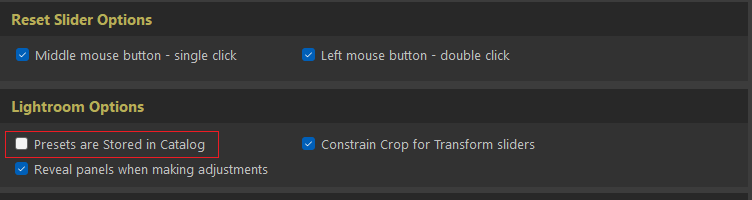
Updates / second
The “Update Lightroom Rate” option has been added to support slower systems.
It’s the maximum number of slider updates that can be sent per second to Lightroom.
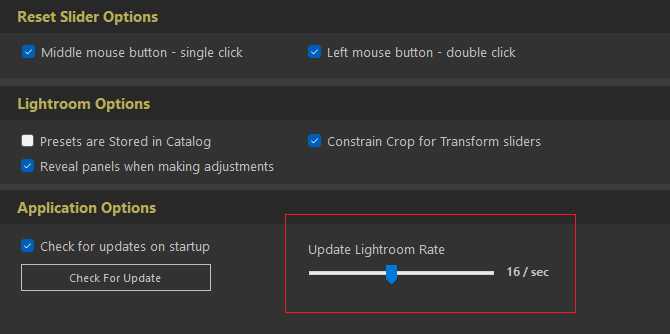
This option is most noticeable on Windows PCs. A large update rate may overwhelm Lightroom, causing the image refresh to lag when applying rapid slider adjustments.
So, if you notice a lag with Lightroom refreshing the image, setting a lower update rate may help.
Masking Presets & Color Overlays
Masking presets with local toning hue & saturation (ie: color overlay) are now supported (LrC 13.3+)
Prior to LrC 13.3, color overlays in masking presets would be ignored and not applied. This is because of the lack of Adobe’s SDK support. So starting with LrC 13.3 and LrSK 5.6.1, color overlays in masking presets will be applied as expected.
