v3.0.0 (January 31, 2022)
Support for the new masking tools implemented in Lightroom v11, an additional 33 controllable sliders, and LOTS more enhancements and features! macOS version coming soon!
- NEW: Support for the new masking tools implemented in Lightroom version 11
ie: Select Subject, Select Sky, etc… - NEW: An additional 33 Lightroom sliders have been added and can now be mapped to a Speed Key
New sliders:
– all Detail (Sharpening / Noise Reduction) sliders
– all Transform sliders
– all Effect (Post-Crop Vignetting / Grain) sliders
– all Calibration sliders - NEW: Use the Shift key in combination with a Speed Key to make larger slider adjustments
- NEW: You can now use the arrow keys in combination with a Speed Key to make slider adjustments
– the left & right arrow keys will apply standard slider adjustments
– the up & down arrow keys will apply larger slider adjustments - NEW: Tapping the right Ctrl key in combination with a Speed Key will reset the slider to its default value
- NEW: Double left mouse click can now reset a slider to its default value
- NEW: Make slider adjustments by moving your mouse cursor in combination with a Speed Key
– ideal for laptops / touchpads
(un-check: Require mouse down for dragging) - Enhancement: The “Connect to Lightroom” button has been removed. It now auto connects to Lightroom
- Enhancement: Resetting the crop rotation angle now performs a reset crop. Previously, it would only reset the angle to its default value.
LrSuperKeys Configuration
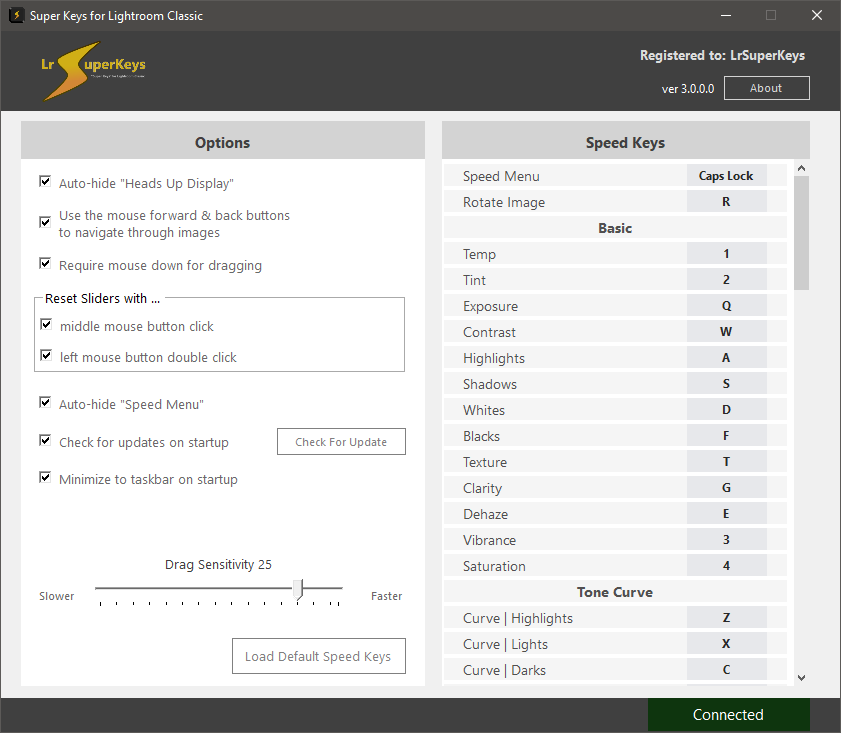
LrSuperKeys configuration
Speed Menu & new Lightroom masking tools
Updated Speed Menu with new dedicated masking buttons for the new masking options introduced in Lightroom version 11.
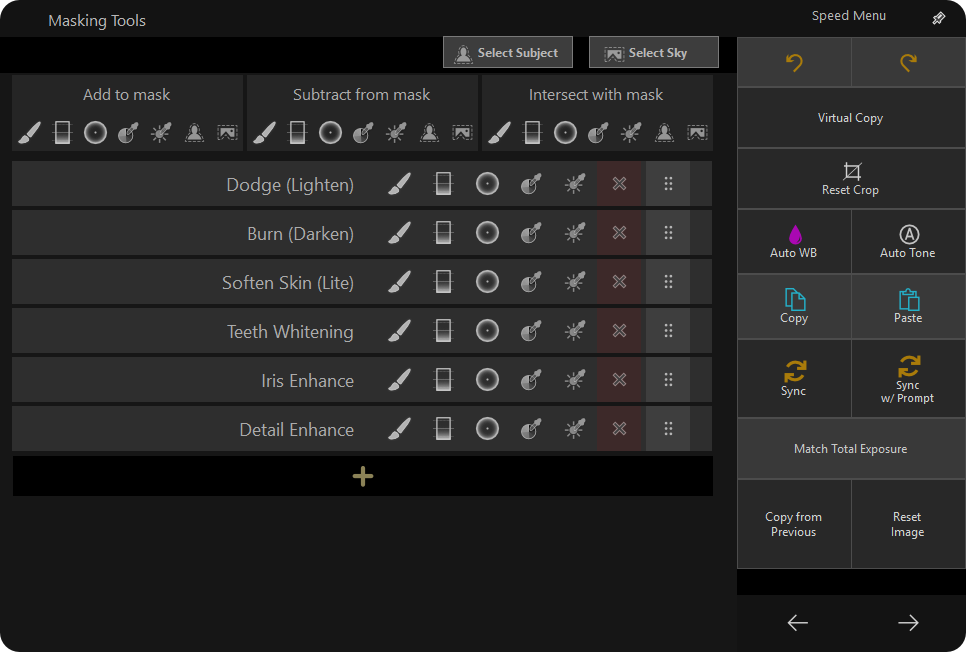
Speed Menu
The updated HUD “Heads Up Display”
Updated the HUD to match the upcoming macOS version
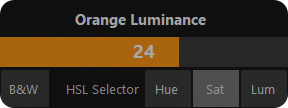
HUD
